Sponsored Post
All opinions expressed here are our own.

One of the biggest concerns for small business owners is providing health insurance to their employees. Not only does it cost significant money to provide health insurance, but it is also a very complex and cumbersome process that a majority of small business owners do not want to deal with. Fortunately, there is a way for them to create a customized plan that is affordable and easy to understand at the same time as we discussed in the previous post. The customized plan offered by UnitedHealthcare can alleviate many of the concerns small business owners have about providing health insurance. In this article we will show the step-by-step process of selecting the plan.
Based on my personal experience in using the website the process is easy to navigate and at any time you have question there are coverage advisors standing by to help.
You start the process by providing basic information about your business, including location / zip code, number of employees and coverage start date. Based on this you will be provided with available plan options that are suitable for your business.
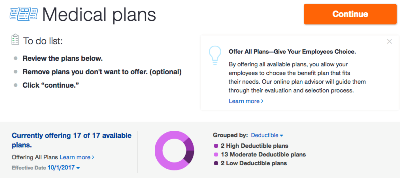
In my case the plan showed 2 high-deductible plans, 3 medium-deductible plans and 2 low-deductible plan.
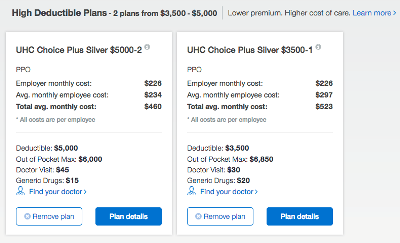
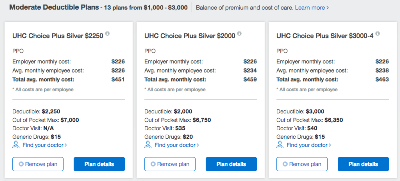
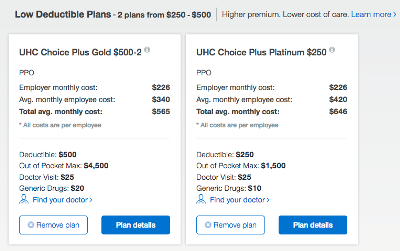
After this you will need to complete 3 primary sections:
Section 1 – Medical Plans
Here you are presented with available options you can offer to your employees. You can review all the options and choose to offer all of them or customize them for your business by removing the ones you don’t want.
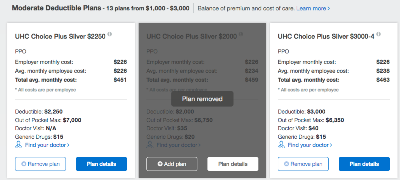
The options include high-deductible (low premium, higher cost), mid-deductible (balance between premium and cost) and low-deductible (high premium, lower cost) plans to fit everyone. I found this to be valuable as it distills all the complexity of choosing a plan with myriad options into few easy to understand plans. You can also group the plans based on network, tier or deductible. At each step of the process you have the option to “explore common employee profiles” to better understand employees’ lifestyle and understand their insurance needs.
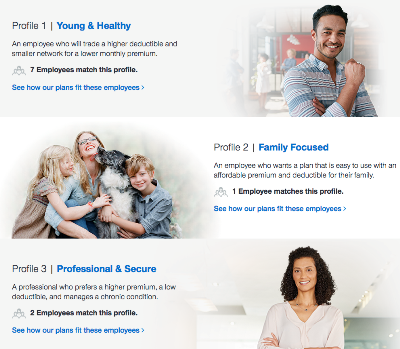
In my experience the common profile section proved to be quite useful as it helps you understand your options based on the types of employees you have. Some of the examples of these profiles are young and healthy, family focused, professional and secured, etc.
Section 2 – Employee Details
In this section you are asked to provide basic employee information such as initials, zip code, age, gender and family details.
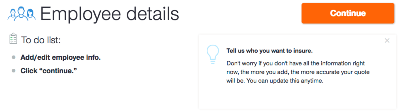
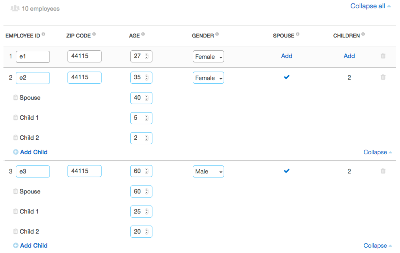
You can enter this information manually or save time by importing them from the software you may be using, for example Xero, Excel, Quickbooks, etc.
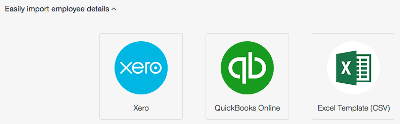
This proved to be an incredible time saver considering I was dealing with more than 20 employees. You are also able to create an account to save the progress made so far and come back to it at a later time.
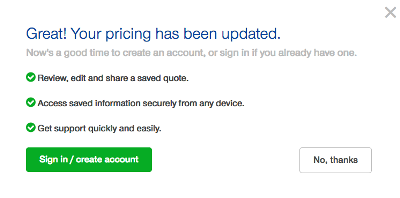
Section 3 – Monthly Budget
Finally, you can set the insurance budget by deciding how much you want to contribute each month towards your employees’ insurance plan.
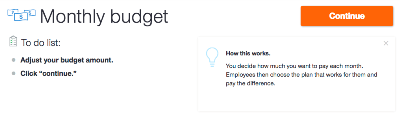
I personally liked the user interface they have thought through for selecting the budget with a simple slider. Employees will choose their own plan that fits their needs and pay the difference between the plan cost and your contribution.

Remember that the budget you set does not impact the plan availability to your employees. Based on the budget you will be presented with a cost breakdown showing total monthly premium, your fixed costs and your employees’ cost.

The employer cost will be fixed based on the budget you have provided, while the employee cost will vary based on their plan selection. The screenshots below provide further details on the steps in this section.
Once you have completed these 3 sections you can review and edit the information and share the quote with your employees. Upon confirmation of the benefit package and billing information you will be able to check out the plan.
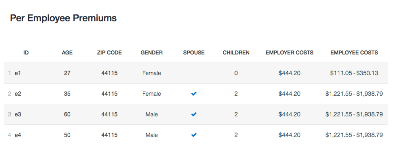
If your business decides to offer 6 or more plans you can take advantage of the Employee Fit Finder tool, which is an interactive program to help employees narrow their plan choices by asking the questions regarding their family and lifestyle.
The entire process was easy to understand and took less than 20 minutes. Even for a newbie like me in the healthcare area the process couldn’t be any simpler. You can even ask questions to the advisors at any time during the process. I gave it a try just to see how responsive and knowledgeable they were, and guess what, they really knew what they were talking about.
You can start the process by visiting UnitedHealthcare website.
The views expressed do not reflect those of UnitedHealthcare nor its affiliates. They are the personal opinions of the authors. While UnitedHealthcare has made every attempt to ensure accuracy, the information contained in these blogs may change and UnitedHealthcare assumes no responsibility for errors, omissions, contrary interpretations of the subject matter or information herein or for any losses, injuries, or damages arising from its display or use. These blogs may connect to other websites maintained by third parties over whom UnitedHealthcare has no control. UnitedHealthcare makes no representations as to accuracy, completeness, suitability, or validity of any information contained in those linked blogs or third party websites. Blogs are for general informational purposes only and not intended to be medical advice or a substitute for professional health care.






